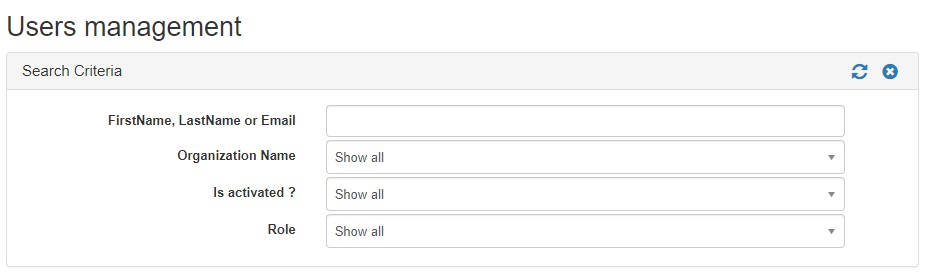Gazelle Test Management - 8.0.0
Submitted by abergeGazelle Test Management 8.0.0 is a big step in the renovation of Gazelle. The management of the users (excluding the management of the organizations for now) is performed outside of Gazelle Test Management. It also brings improvements to comply with European General Data Protection Regulation (GDPR) and improve the security of passwords.
A new login screen is available
Note that the Gazelle logo has changed. It will be integrated in the Gazelle applications as they are renovated.

What does it mean?
You have created your account under Gazelle Test Management 7.1.6 or prior: at next loging you will be asked
- to change your password so it is stronger and stored using a stronger hashing algorithm.
- to accept the terms of services to continue using the tools.
You don't have an account yet, you will experience the new graphic user interface for user account creation. You are also required to accept the terms of services for your account to be created. The user registration process remains unchanged. You still need the acceptation of an organization owner to join an existing organization.
In addition, user's first name and last name are displayed instead of the user's Gazelle username in any places where we refer to the user.
Constraints on password
Password must be at least 8 characters long, with at least 1 uppercase, 1 lowercase, 1 number and 1 special character.
Changes for organization owners and administrators
Since Gazelle Test Management 7.0.0, there is still a difference between "activated" and "blocked" accounts but the "blocked" attribute is only managed by keycloack. It is used as part of the brute force attack prevention mechanism. It means that users with the "vendor_admin" or admin role are no more able to change the value of this attribute. To unblock your account, you need to ask to reset your password.
If you want to prevent a user from accessing the Gazelle test bed (and data owned by your organization), you shall uncheck the "Account activated" checkbox.
You still access the list of users linked to your organization from Administration > Manage users. However, the filters have changed since the users are now retrieved using an API call (they have been moved outside of the database of Gazelle Test Management).