Configuration of the application preferences
The configuration of gazelle TM is done throught the menu Administration --> Application Preferences

This page contains multiple sections allowing to configure the different behaviors and modules of gazelle.
Application mode

This section allows to configure the different modes of the gazelle TM application.
Gazelle TM can be configured into three modes, and four configurations:
- Master Model: gazelle act as editor of profiles, samples, and tests plan (example GMM: gazelle.ihe.net/GMM/)
- Test management (for a Connectathon): used when gazelle act as manager of CAT testing sessions
- Product registry (store integration statements): gazelle used in this mode to store the integration statements
Gazelle can act as
- Master Model
- Test Management
- Master Model and Test Management
- Product Registry
Any other configuration will make gazelle out of use
Application settings

This section allows to configure the different administration properties of gazelle TM, which are:
- Application URL: the URL to gazelle application (example: http://gazelle.ihe.net/EU-CAT/). This attribute is used to create permanent links into the application to the test plan, test instances, etc
- Application OID: the unique identifier of gazelle instance (example: 1.3.6.1.4.1.12559.11.1.5). This element is used to create permanent identifiers into the application
- Application URL basename: the base name of gazelle TM instance (example: EU-CAT)
- Application Name: the name of gazelle instance (example: gazelle)
- Admin Name: the administrator's name
- Admin title: the fonction of the admin
- Admin Email
- History Account Email
- Documentation URL: the URL to the documentation of gazelle
- Issue Tracker URL: the URL to the jira tool
- Release Notes URL: URL to release note
- Zone: example : EUROPE
- Google Analytics Code: the identifier of GCA
- Default test language: the default language of test plan descriptions
- Default color: the default skin of the tool
- Session timeout (in minutes)
- Ping frequency (s): the frequency to update the status of sessions (example : 30)
Messages
![]()
This section describes the ability to uses messages modules into gazelle. When allowed, the monitors and the vendors are notified of the status and changes into their test instances.
Assertions

Allows to show or to hide assertions link to a test. This sections is linked to assertion manager via the property 'Assertion Manager rest api url' (example: http://gazelle.ihe.net/AssertionManagerGui/rest/)
CAS - Central Authentication Service
This section allows to link the gazelle TM to a cas service, or to use local database of the TM tool.

Deploy section

The deploy section allows to schedule deployment of gazelle TM ear into a jboss server. This section contains 4 elements:
- Auto deploy scheduled
- Deploy source : the path to the ear to be deployed
- Deploy target: the path to the ear in the jboss server
- next schedule : the next time of deploying
Cache section
![]()
Allows to reset the cache used with gazelle (for developers, the cache used is ehCache).
Jira

Allows to link gazelle TM to the jira used, and then vendors can report problems encountered in tests descriptions or test steps.
Avaiable attributes:
- Display jira issues related to test
- Jira base url
- Jira Projects keys to fetch issues from: List of project keys (comma separated) that store test issues
- jira Project key to Report issues : Test issues will be reported in this project
Security
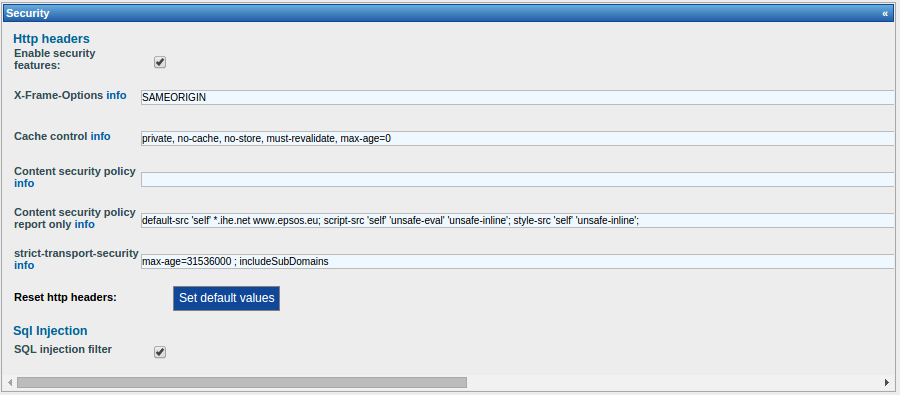
This section allows to describes the differents http security attributes related to gazelle.
New features added to improve the security of applications developed by IHE-Europe
The audit security was done by two external teams.
Improvement added :
- CSRF (cross site request forgery)
- SQL injection filter
- HTTP Headers security enforcement
- Better cookies management
| Pref key | kind Pref | value | description |
| security-policies | Boolean | true | Enable or Disable http security headers |
| sql_injection_filter _switch |
Boolean | true | Enable or Disable Sql Injection filter |
| X-Content-Security -Policy-Report-Onl y |
String | default-src 'self' *.ihe.net; script-src 'self' 'unsafe-eval' 'unsafe-inline'; style-src 'self' 'unsafe-inline'; |
To verify that the content of the site is provided only by domain specified (trusted domain) (report only!) |
| X-Content-Security -Policy |
String | To force that the content of the site is provided only by domain specified (trusted domain) |
MESA tests

This section allows to configure the behavior of pre-cat tests : automatic validation and mail notification
Certificates
![]()
Provides a link to the TLS tool
External Validation Service Front-end
![]()
Provides a link to EVSClient tool
Auto update section

This section describe a module in gazelle allowing to update the relationship between Results of testing session, and the systems participating. This section contains two attribtues:
- Auto update CAT results : this section shall be selected during testing session registration and execution, no need to it otherwise
- Test Result Refresh Interval (s): the interval of updates
Proxy

This section describes the proxy tool informations
TLS Section
![]()
Link to the Client simulator related to gazelle
QR Codes

used for communication between the monitorApp and the gazelle TM. Each TestInstance is described then by a DR codes, which used later by the monitorApp.
DDS - Demographic Data Server

Link to the DDS tool.
Order Manager section

Link to order manager tool
Files/Paths Management
List of path files used by gazelle TM in the server.