[Deprecated] XDS Metadata Validator
Warning: This documentation is out-dated, newest version of the documentation is available at https://gazelle.ihe.net/gazelle-documentation
XDS Metadata Validator
XDS Metadata validator is a module developped to validate metadatas on XDS / XCA / XDR / epSOS transactions. he validation is done throw two methods : web service validation, and validation from the GUI using EVSClient.
This validator is under test, this is actually the first version of XDS Metadata validator.
Summary of the validation process
As it was done for XDW validator, the validation of XDS metadata was based on a model driven validation. The principle is the same : we create a model driven description of the content of the XML Metadata, then we write constrains through the model, and from the technical framework.
Webservice validation
The webservice of validation is installed on XDStarClient (http://gazelle.ihe.net/XDStarClient/home.seam). The URL to the webservice is : http://131.254.209.20:8080/XDStarClient-XDStarClient-ejb/XDSMetadataValidatorWS?wsdl. This webservice contains two principal methods :
- validateXDStarMetadataB64 : validation of metadata document by sending a base 64 content to the webservice
- validateXDStarMetadata : validation of a structured XML document
We advice you to use the first method : validateXDStarMetadataB64, this can prevent from errors due to encoding, white spaces, etc.
Here are an example of a SOAPUI project that uses this webservice to validate an XDS-epSOS metadata Document as XML, and to validate a base64 XDS file. The soapui used is soapUI-3.5.
User interface validation
EVSClient offers a user interface to validate directly XDS Metadata. So you can upload an XDx metadata, then you can validate it, or you can directly write your metadata to the GUI of the tool. To access to EVSClient you have to go to this link : http://gazelle.ihe.net/EVSClient/. On EVSClient, we have divided the XDS metadata to two kind : epSOS and IHE.
- epSOS metadata validation
To access to epSOS metadata validation, you have to go first to EVSClient GUI, the you have to select the menu : XDS --> epSOS --> epSOS Metadata Validation :
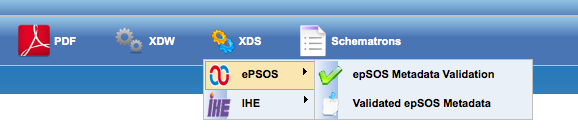
When accessing to the validation page, you are able to upload a metadata document, a soap request or response, or the body of the soap message, the two kind are accepted by the validator. Also you can write the content of the metadata by selecting the radio button "write-doc".
 The reset button allow you to initialize the upload area.
The reset button allow you to initialize the upload area.
The list of validators available for epSOS are :
- epSOS DispensationService:initialize - request
- epSOS DispensationService:initialize - response
- epSOS DispensationService:discard - request
- epSOS DispensationService:discard - response
- epSOS ConsentService:put - request
- epSOS ConsentService:put - response
- epSOS ConsentService:discard - request
- epSOS ConsentService:discard - response
- epSOS OrderService:list - request
- epSOS OrderService:list - response
- epSOS PatientService:list - request
- epSOS PatientService:list - response
These validators are conform to V2.2 of the document WP34_D342. For the validators of OrderService:list and PatientService:list, they are conform to the V2.2, so the validation is done for the version conform to XCF and not to XCA. The validation generate a list of errors, warning and notes.
To access directly to the epSOS validator GUI, you can go directly to http://gazelle.ihe.net/EVSClient/xds/epsos/validator.seam.
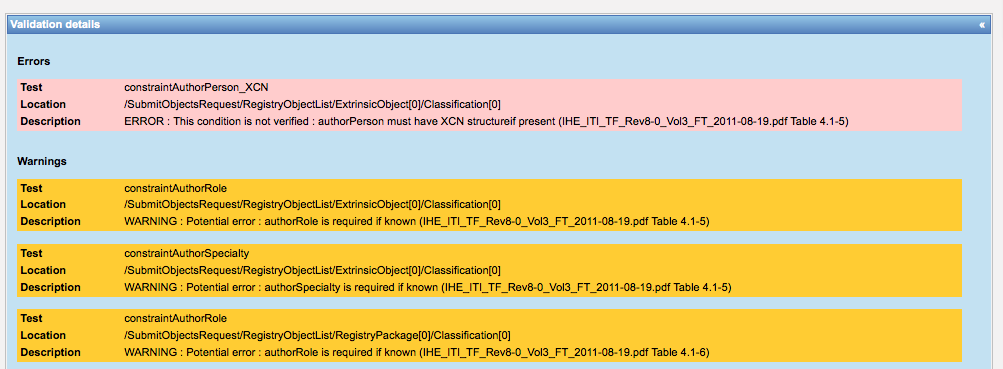
- IHE metadata validation
To access to IHE metadata validation, you have to go first to EVSClient GUI, the you have to select the menu : XDS --> IHE --> IHE Metadata Validation :
 The IHE XDS validation has the same GUI components : an upload area and a selectOneMenu item, to select what validator to use for the validation. Actual validators for IHE metadatas are :
The IHE XDS validation has the same GUI components : an upload area and a selectOneMenu item, to select what validator to use for the validation. Actual validators for IHE metadatas are :
- IHE Provide and Register Set-b - request
- IHE Provide and Register Set-b - response
- IHE Registry Stored Query - request
- IHE Registry Stored Query - response
- IHE Retrieve Document Set - request
- IHE Retrieve Document Set - response
- IHE Cross Gateway Query - request
- IHE Cross Gateway Retrieve - response
List of validated XDS Metadata
for each of epSOS and IHE metadata, a page that list all validated metadatas was created. To access to list of validated epSOS metadata, you have to go to the menu : XDS --> epSOS --> Validated epSOS Metadatas
- Log in to post comments