ITI-18 : Registry Stored Query
Tool description
The aim of this tool is to simulate an XDS consumer on the transaction Registry Stored Query (ITI-18), on IHE domain.
This module allow vendors to query registries using XDS metadatas.
To access to this simulator, you have to check the menu Simulators --> IHE --> ITI-18 [Registry Stored Query]
System Configuration
Configurations used on this transaction are registries configurations. To use this tool, you have to select a regstry configuration from the selector component :
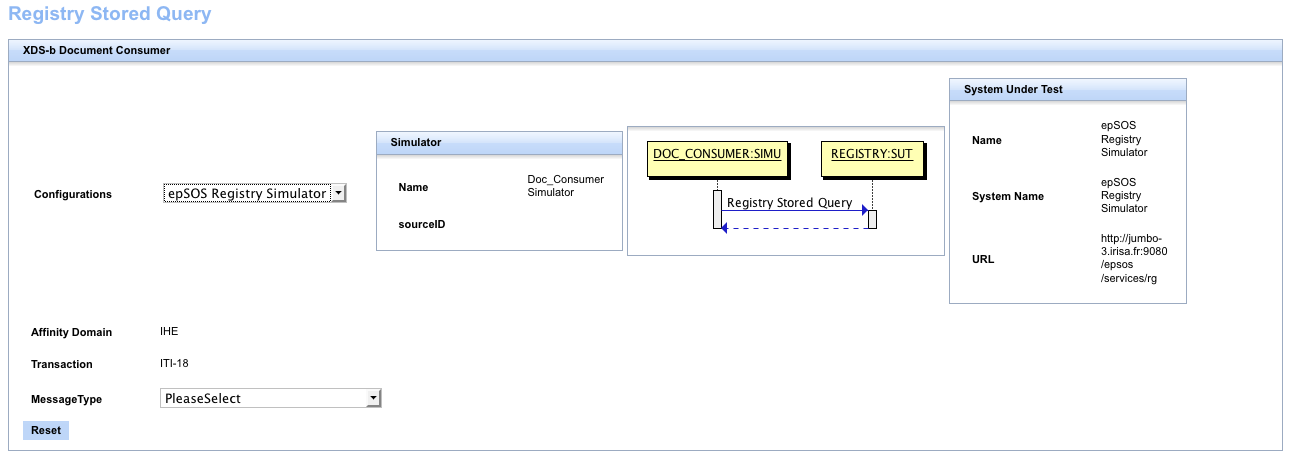
If your system's configuration does not appear on the list of configuration to select, please go from the menu to SUT-Configurations --> Registries-configurations. Then you will see all available configurations for testing. To add your configuration you have to click on the button "Create Registry Configuration". If you don't see this button, that's means that you are not logged in. Only logged users are allowed to add a system configuration to the XDStarClient tool.
To log in this tools, you have to use the link "cas login" on the menu. The login and password are the same one of gazelle test management EU-CAT. If you don't have a login and a password on EU-CAT, please create an acount.
After login, you will be able to add a registry configuration, on the page:

When clicking on the button "Create Registry Configuration", you will be able to add your configuration to the tool :
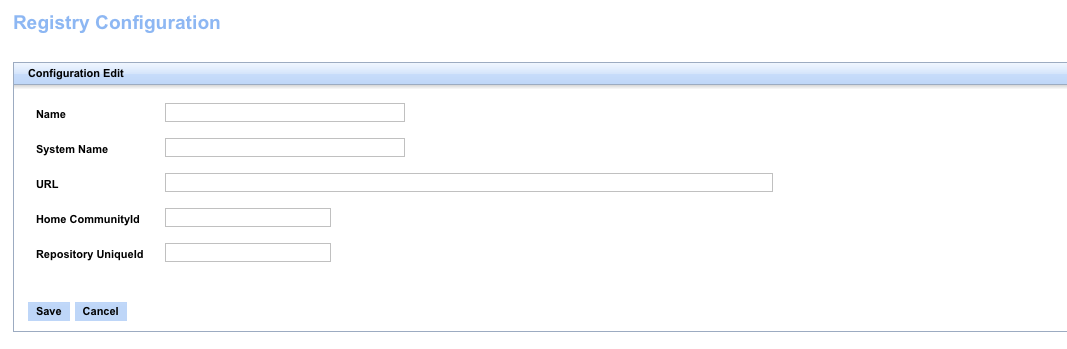
- Log in to post comments