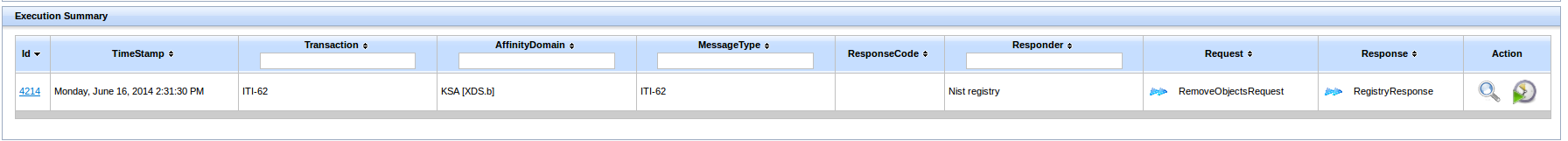ITI-62 [Delete Document Set]
This tool allows to simulate the transaction ITI-62.
This transaction allows to delete document(s) from a repository.
To use this tool you have to
- Select your repository configuration or add a new one on the page Configurations.
- fulfil the request parameters, which are a list of ObjectRef ID.
- execute the request using the button 'execute'. You can preview your request SOAP by using the button 'preview'.
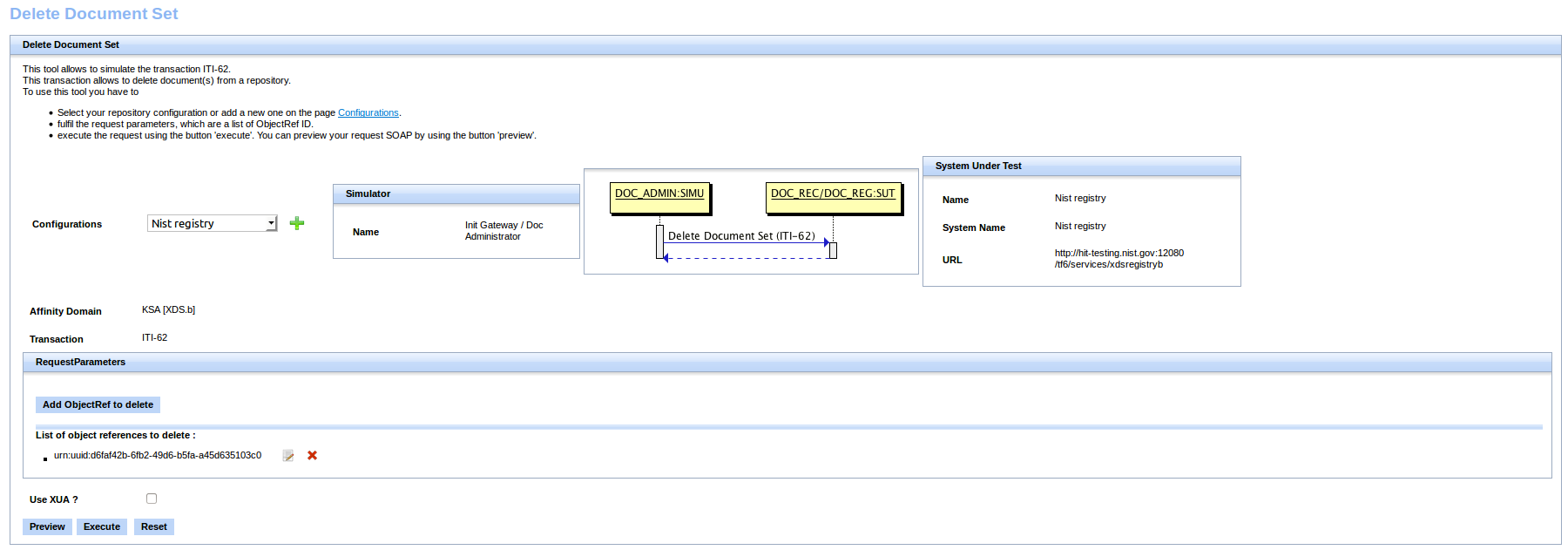
After clicking on execute button, a table will be displayed, containing the result of the execution.