Product Registry
Click to here to enter the Product Registry
About the IHE Product Registry
The IHE Product Registry is a way to register and search products supporting IHE Profiles with published IHE Integration Statements. IHE Integration Statements are documents prepared and published by vendors to describe the conformance of their products with the IHE Technical Framework. They identify the specific IHE capabilities a given product supports in terms of IHE actors and integration profiles. Users familiar with these concepts can use Integration Statements to determine what level of integration a vendor asserts a product supports with complementary systems and what clinical and operational benefits such integration might provide. IHE provides a process for vendors to test their implementations of IHE profiles. The IHE testing process starts with testing against IHE test Tools and culminates in a multi-party interactive testing event called the Connect-a-thon. The process is not intended to independently evaluate, or ensure, product compliance, but to offer a practical and effective assessment of interoperability. View the powerpoint presentation on the product registry.
How does it work ?
1- Register and reference IHE Integration Statement (IIS)
There are 2 ways to register an IHE Integration Statement (IIS). First way, the vendor has already an IIS : 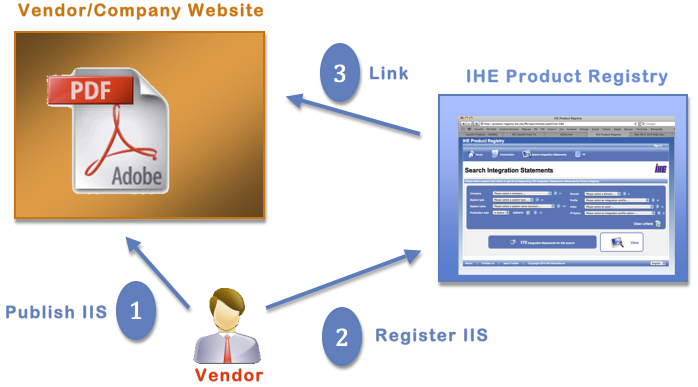
- Vendor has an existing IIS published on the company website, this is often a PDF document
- Vendor registers the IIS in the Product Registry, indicating the content of the IIS (actors, profiles, ...) and the URL of this document on the company website
- After the admin verification of the IIS content, the Product Registry references the IIS. This referencement allows any user to find it, performing a search in the Product Registry
Second way, the vendor generates an IIS using the Product Registry and does not wait the admin verification : 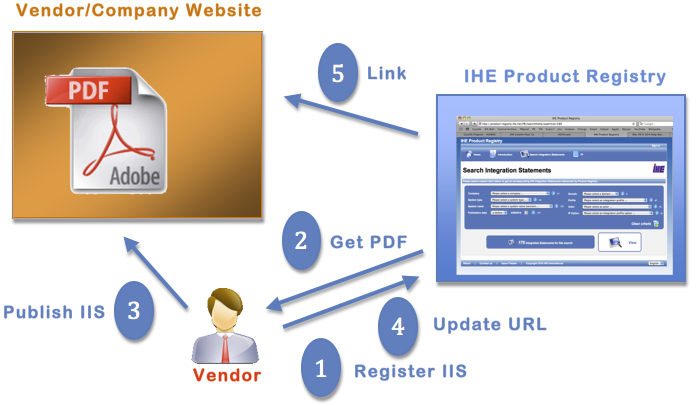
- Vendor registers the IIS in the Product Registry, indicating the content of the IIS (actors, profiles, ...)
- Vendor generates the IIS document (PDF file) and download it on his computer
- Vendor published the IIS document (PDF file) on the company website, to make it reachable by any one
- Vendor updates the declaration of the IIS within the Product Registry updating URL to the published IIS on the company website.
- Product Registry recognizes the generated IIS and references it automatically. This referencement allows any user to find it, performing a search in the Product Registry
2- Search and find IIS depending on search criteria
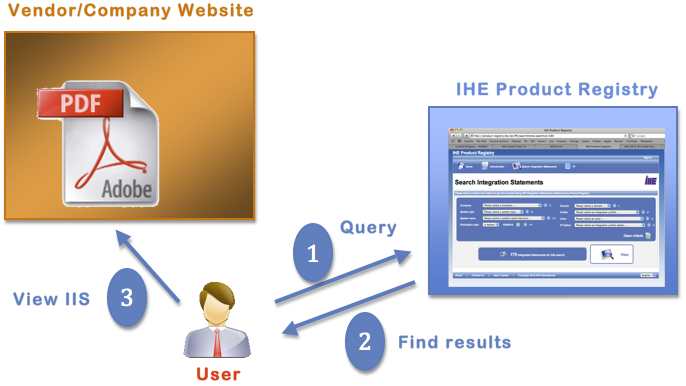
- A user queries the Product Registry to find IIS depending on criteria (domain, profile, actor, company...)
- This user gets from the Product Registry the list of existing IIS, with the associated URL
- User clicks on the URL and go directly on the IIS located on the vendor website. He can view the IIS
State Diagram
The following diagram describes all the possible states in the process of the publication of an IHE Integration Statement in the Product Registry. 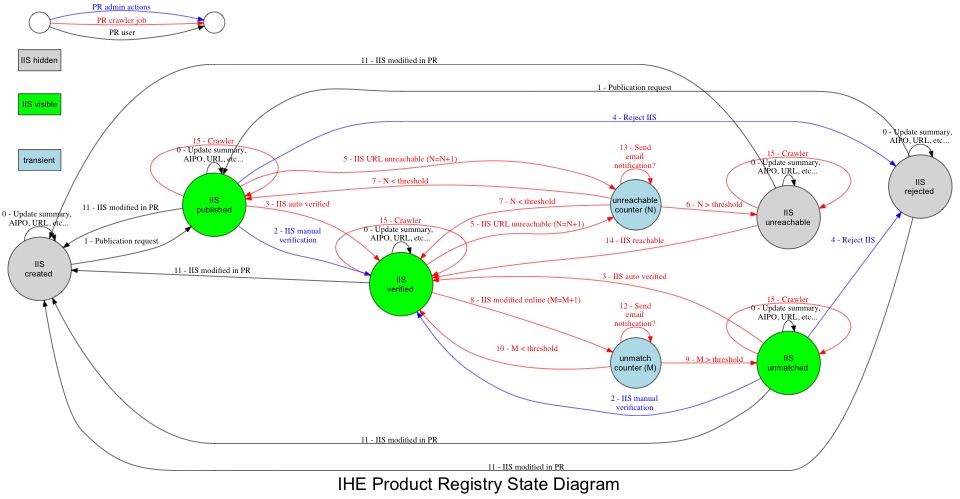
- Red lines are actions performed by the PR crawler. It runs every night and checks that the registered URL are reachable and that the content of the IIS online did not change.
- Blue lines are actions performed by the administrator of the PR application (requires human actions and this may take some time)
- Black lines are actions performed by users that are registering IIS in the PR.
- Green nodes indicate states where the IIS are visible in searches.
- Grey node indicates state where the IIS is invisible in searches.
- Blue nodes are transition states that indicates a check for thresholds before performing status change.
- Log in to post comments
| Attachment | Size |
|---|---|
| 2.62 MB |
Introduction
What is IHE Product Registry?
IHE Product Registry is a way to register and search products supporting IHE Profiles with published IHE Integration Statements.
Format of an IHE Integration Statement
Integration Statement accessible on the IHE Product Registry site follow the format defined by the IHE Technical Framework (see this link for a definition). Vendors may add a cover page and any necessary additional information in accordance with their product documentation policies. Vendor can use the form provided by this web site for editing their integration statement.
How to create an account and start with the Product Registry ?
A tutorial movie shows you how to create an account and start with the Product Registry. ![]()
How to create a system with an Integration Statement and reference it for a user search ?
A tutorial movie shows you how to create a system with an Integration Statement and reference it for a user search. ![]()
How to search an Integration Statement into the IHE Product Registry ?
A tutorial movie shows you how to search an Integration Statement into the IHE Product Registry. ![]()
How to report an issue about the IHE Product Registry ?
A tutorial movie shows you how to report an issue for the IHE Product Registry. ![]()
Ask for a new tutorial movie ?
Please write a JIRA feature request and describe your needs.
References
- Technical Framework with the details concerning IHE Integration Profiles and Actors : http://www.ihe.net/Technical_Framework/index.cfm
-
IHE : http://www.ihe.net
-
Gazelle : http//gazelle.ihe.net
FAQ - Frequently asked questions about the IHE Product Registry
Please visit our FAQ page
- Log in to post comments
IHE Integration Statement
Definition
IHE Integration Statements are documents prepared and published by vendors to describe the conformance of their products with the IHE Technical Framework. They identify the specific IHE capabilities a given product supports in terms of IHE actors and integration profiles.
Users familiar with these concepts can use Integration Statements to determine what level of integration a vendor asserts a product supports with complementary systems and what clinical and operational benefits such integration might provide. Integration Statements are intended to be used in conjunction with statements of conformance to specific standards (e.g. HL7, IETF, DICOM, W3C, etc.).
IHE provides a process for vendors to test their implementations of IHE actors and integration profiles. The IHE testing process, culminating in a multi-party interactive testing event called the Connect-a-thon, provides vendors with valuable feedback and provides a baseline indication of the conformance of their implementations. The process is not intended to independently evaluate, or ensure, product compliance. In publishing the results of the Connect-a-thon and facilitating access to vendors IHE Integration Statements, IHE and its sponsoring organizations are in no way attesting to the accuracy or validity of any vendor s IHE Integration Statements or any other claims by vendors regarding their products.
IMPORTANT -- PLEASE NOTE: Vendors have sole responsibility for the accuracy and validity of their IHE Integration Statements. Vendors Integration Statements are made available through IHE simply for consideration by parties seeking information about the integration capabilities of particular products. IHE and its sponsoring organizations have not evaluated or approved any IHE Integration Statement or any related product, and IHE and its sponsoring organizations shall have no liability or responsibility to any party for any claims or damages, whether direct, indirect, incidental or consequential, including but not limited to business interruption and loss of revenue, arising from any use of, or reliance upon, any IHE Integration Statement.
Structure and Content of an IHE Integration Statement
An IHE Integration Statement for a product shall include :
- The Vendor Name.
- The Product Name (as used in the commercial context) to which the IHE Integration Statement applies.
- The Product Version to which the IHE Integration Statement applies.
- A publication date and optionally a revision designation for the IHE Integration Statement.
- The following statement : This product implements all transactions required in the IHE Technical Framework to support the IHE Integration and Content Profiles, Actors and Options listed below.
- A list of IHE Integration and Content Profiles supported by the product and, for each profile, a list of IHE Actors supported. For each profile/actor combination, one or more of the options defined in the IHE Technical Framework may also be stated. Profiles, Actors and Options shall use the names defined by the IHE Technical Framework Volume I. (Note: The vendor may also elect to indicate the version number of the Technical Framework referenced for each Integration Profile.)
Note that implementation of the integration profile implies implementation of all required transactions for an actor as well as selected options.
The statement shall also include references and/or internet links to the following information:
Specific internet address (or universal resource locator [URL]) where the vendor's Integration Statements are posted
-
URL where the vendor's standards conformance statements (e.g., HL7, DICOM, etc.) relevant to the IHE transactions implemented by the product are posted.
-
URL of the IHE Initiative's web page for general IHE information.http://www.ihe.net.
An IHE Integration Statement is not intended to promote or advertise aspects of a product not directly related to its implementation of IHE capabilities.
- Log in to post comments
Search Statistics Information Page
Administration section
In this section, the graphical representation displays overall number of searches in the times.
Web user interface
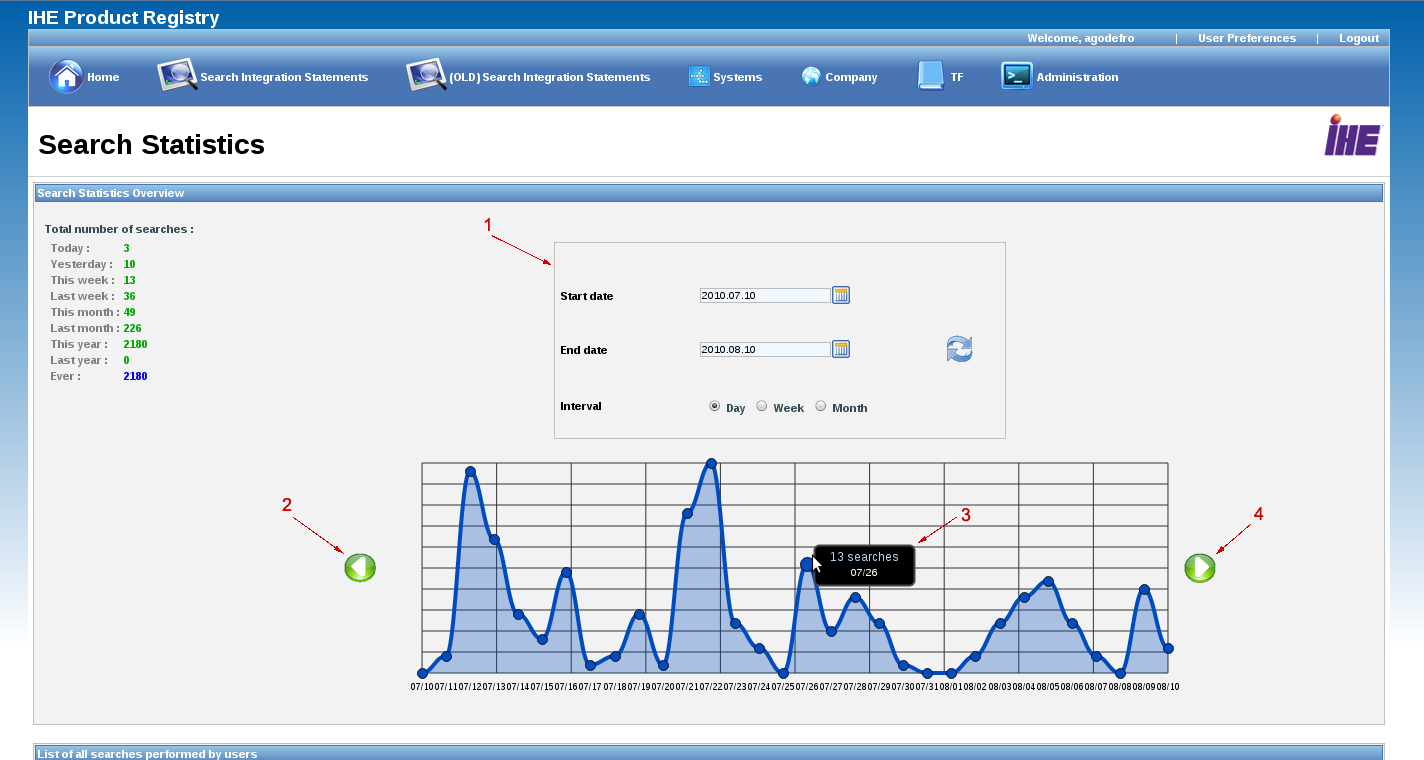
- formular to generate a new graphic : select a beginning date, a end date and an interval size (day, week or month).
- go back in the times
- container displaying the number of searches for the interval whose the mouse is over it
- go forward in the times
Information page for a company
The information page of a company contains a graphical representation for the statistics. It's the comparison between overall number of searches and the number of searches where a system of the company was found.
For vendor-admin, the access to the graphical representation is different. The graphic is not on the edition/information page for the company. It's a new menu called "Consult company statistics".
Web user interface

- formular to generate a new graphic : select a beginning date, a end date and an interval size (day, week or month).
- go back in the times
- go forward in the times
- container displaying the number of searches for the interval whose the mouse is over it
- Log in to post comments
IHE Product Registry FAQ
Account Management
My company does not have an account yet, how do I create a login ?
Click on "Sign-in" on the top right corner of the page and then click on the link "Create an account". Enter the information relative to your person. Then select "New company - Create your company" in order to enter the information relative to your company within IHE Product Registry.
Note that the first person to create the company within IHE Product Registry becomes the "administrator" of the company (within IHE Product Registry).
My company already has an account, how do I create a login ?
You have 2 possibilities: You can ask your company administrator within IHE Product Registry (do not ask your company IT manager !) to create an account for you. Or even better, click on the link "Sign-in" on the top right corner of the page and then click on the link "Create an account". In the account creation page, please select your company in the list of available companies.
Your account will need to be approved by the administrator of your company within IHE Product Registry. Upon the creation of the account the company administrator will receive an email to inform him/her that he/she needs to approve the account.
I am managing the company account in IHE Product Registry, how do I create an account for my colleague ?
You first need to login into IHE Product Registry. Then select the "Registration" menu, and the submenu: "Manage Users". There you can manage all the users associated to your company.
You can create, edit, delete users.
I have lost my password, how do I get a new one ?
Click on "Sign-in" on the top right corner of the page and then click on the link "Retrieve lost password". Then on the modal panel enter either the email associated to your account or the login used for your account. An email will be send to with a link to a page that will allow you to change your password.
System Registration
When I edit a system, there is a field "Owner", what is the purpose of that field ? "
The system owner is the user that gets all rights concerning a system.
Another user (without vendor admin rights) cannot edit that system, even if he/she is from the same company. Inside a company, if Marco is the owner of the Modality, John the owner of the PACS and Phil the administrator for this company, then Marco can only manage the Modality of this company, John can only manage the PACS and Phil will be able to manage all of them.
- Log in to post comments