[Deprecated] XDW Validation Service
Warning: This documentation is out-dated, newest version of the documentation is available at https://gazelle.ihe.net/gazelle-documentation/
Project Overview
The XDW validation service has been developed to validate XDW documents generated by XDW actors (Content Creator and Content Cpdater). The validation is done through two methods : web service validation, and validation from the GUI using EVSClient.
This validator is under test, this is actually the first version of XDW validator.
Summary of the validation process
This validation was based on a model driven validation. The content of XDW Document was presented as an UML model, each specification on the technical framework was writen as a constraint on this model. After that, a code generator was used to generate a java model, and a java validator classes. The code generated has an XML binding, using jaxb annotations. This binding allow to read XDW documents, to convert them to java instances, and then to validate them. The code of templates can be uploaded from the svn repository :
https://scm.gforge.inria.fr/svn/gazelle/branches/simulators/XDW-parent/net.ihe.gazelle.xdw.model/
Here there are an explanation of how to do the checkout of sources from the svn sources repository.
Webservice validation
A webservice was implemented to validate XDW document. The webservice contains two methods of validation, the first one is for the XDW document content, the second is a validation for XDW document encoded on base64. We recommand to use the second validation method, because some problems oN THE validation can occure when copying the content of the XML to the webservice.
The webservice used is :
Here are an example of a SOAPUI project that uses this webservice to validate an XDW Document as XML, and to validate a base64 XDW file. The soapui used is soapUI-3.0.1
User interface validation
EVSClient offers a user interface to validate directly XDW files. So you can upload an XDW file, then you can validate it. To access to EVSClient you have to go to this link : http://gazelle.ihe.net/EVSClient/. The tools for the validation of XDW documents is in this link : http://gazelle.ihe.net/EVSClient/xdw/validator.seam. You can access to this link from the menu on the EVSClient project : XDW --> XDW Validation.

The result of validation is like this :
 The validation contains three types of validation :
The validation contains three types of validation :
- XML validation, to see if we have a well formed XML
- XSD validation, to validate the XDW document using the schema of XDW.
- model driven validation, using the model of XDW containing contraints writen from the TF of XDW.
For each validation, we generate a summary with the Validation Date and the Validation Status. Also for each validation we generate a unique permanent link, that we can refer to it when we need. The permanent link is like this : http://gazelle.ihe.net/EVSClient/xdwResult.seam?id=XXX. From this link, we can revalidate the document, or we can download the entire XDW file. Also we can view on this link the content of the XDW file, on the bottom of the html page.
XSL presentation
This tool offers the possibility to visualize the content of the XDW document using a stylesheet. The result of the view is generally like this :
 This representation contains many informations from the XDW documents :
This representation contains many informations from the XDW documents :
- General information : instanceId, status, WD reference
- Patient informations
- List of authors
- List of tasks
- List of document histories
List of validated documents
We can access to the list of XDW documents validated by users, using the menu XDW --> Validated XDWs.
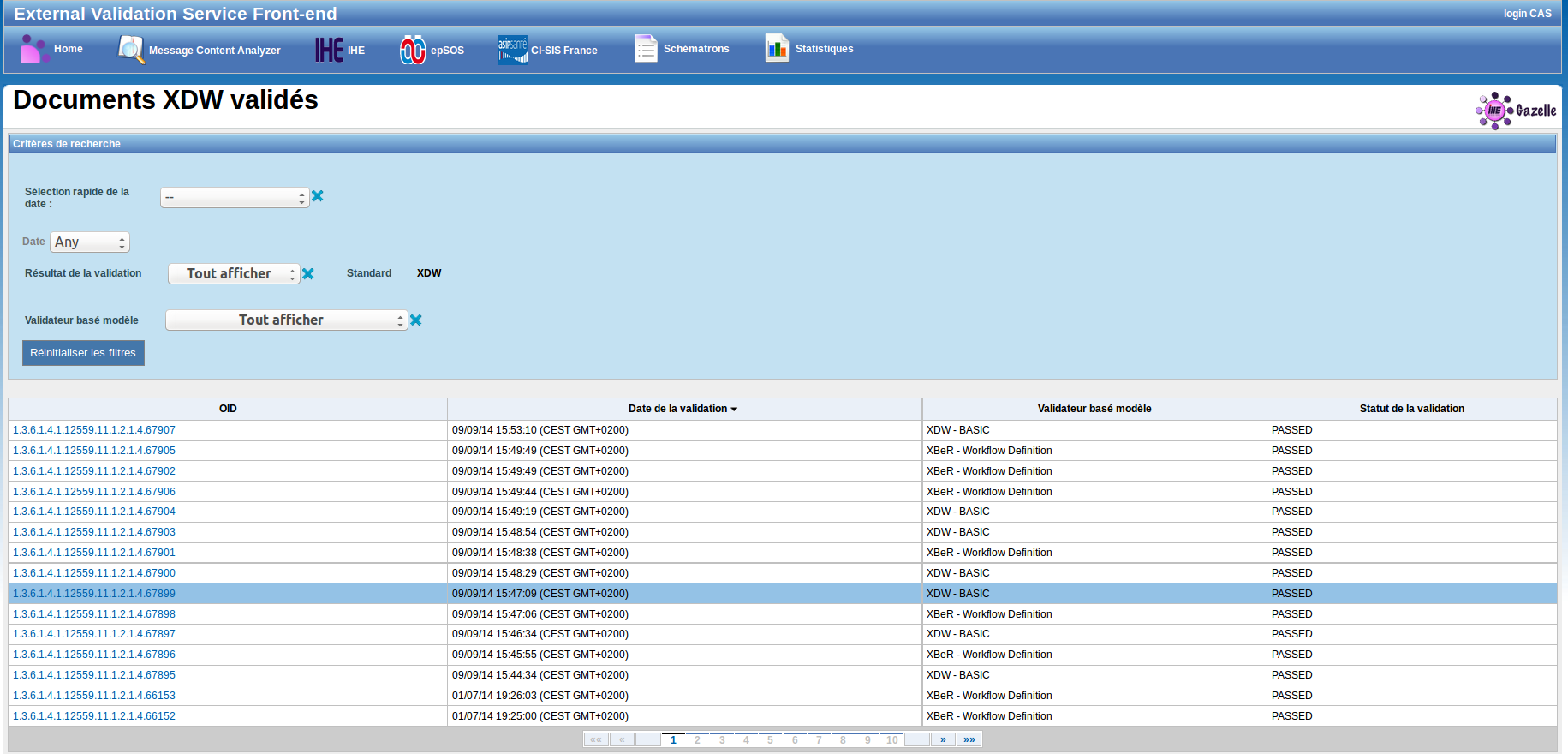 In this page, we can view all XDW documents, or we can perform an advanced search of documents. The seach can be done using attributes like validation status, user, and validation date. Each document has an unique ID.
In this page, we can view all XDW documents, or we can perform an advanced search of documents. The seach can be done using attributes like validation status, user, and validation date. Each document has an unique ID.

