SWF Image Display Simulator FAQ
How to perform a Query Image transaction using the SWF Image Display simulator?
The Image Display simulator can be used to perform query on an Image Manager actor. The simulator allows you to send a query for one criteria listed in the simulator.
Select the criteria from the list box, set the value of the criteria in the Query Value text field, set the value for Image Manager server.
The "Test connection" button performs a DICOM Echo on the server, checking that the Query SCP responds.
The "Search" button actually performs the request to the server.
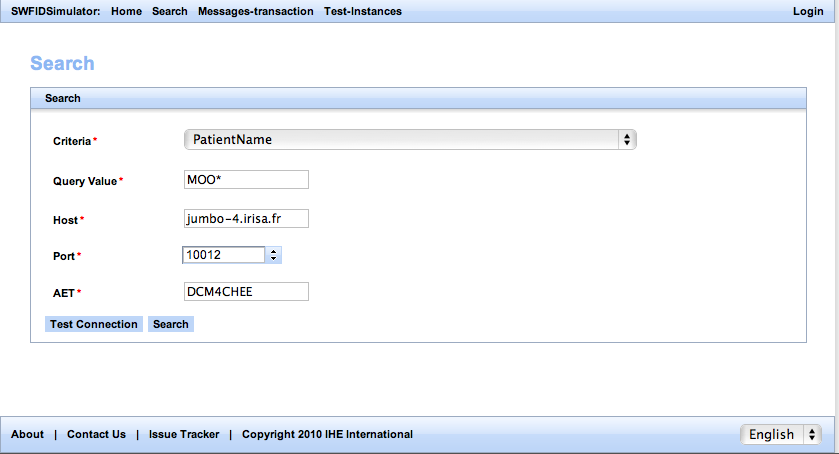
When you clic on the button Search, this window appeared. It lists all the result of the query :
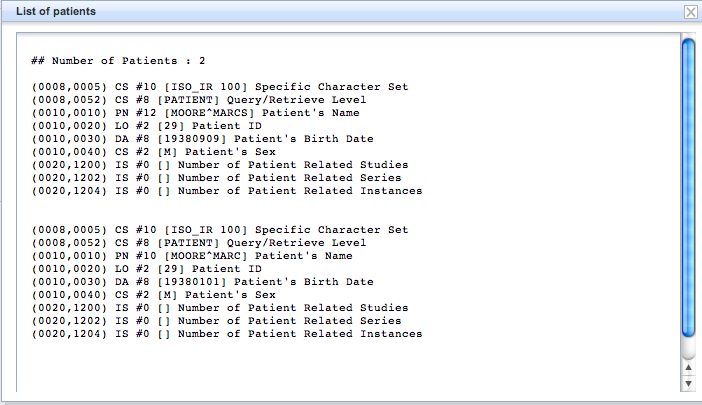
How to list all requests log send with gazelle?
You can see all requests logs. You clic on the "Messages-transactions" in the menu. You can see messages sent and driven by Gazelle.

