Gazelle
The aim of this page is to explain how the validation result displayed on a test instance page are retrieved from the EVSClient tool.
When a test instance is created, the page looks like:

The are different possibilities, like the next sequence diagram shows :
The following table summarizes the list of features in the Gazelle Test Management Tool.
This page describe how to install the Gazelle Monitor Application.
Requirements
The Gazelle Monitor Application is a very simple application with no database that we deploy on a tomcat application server.
The following sections describe how to use the Gazelle Test Management application to share samples (DICOM images, CDA documents...) and to verify the content of those samples.
Testing before IHE Connectathons is a requirement and is achieved using software written by several different organizations
An index to all available tools for testing IHE profiles is provided at the following URL: http://wiki.ihe.net/index.php?title=IHE_Test_Tool_Information
Gazelle helps Connectathon participants manage the pre-connectathon test.
This page responds to the following questions :
Single Sign On : One Authentication shared by the different gazelle applications
As Gazelle is made of different webapps, it is necessary to share the authentication of the users among the different component.
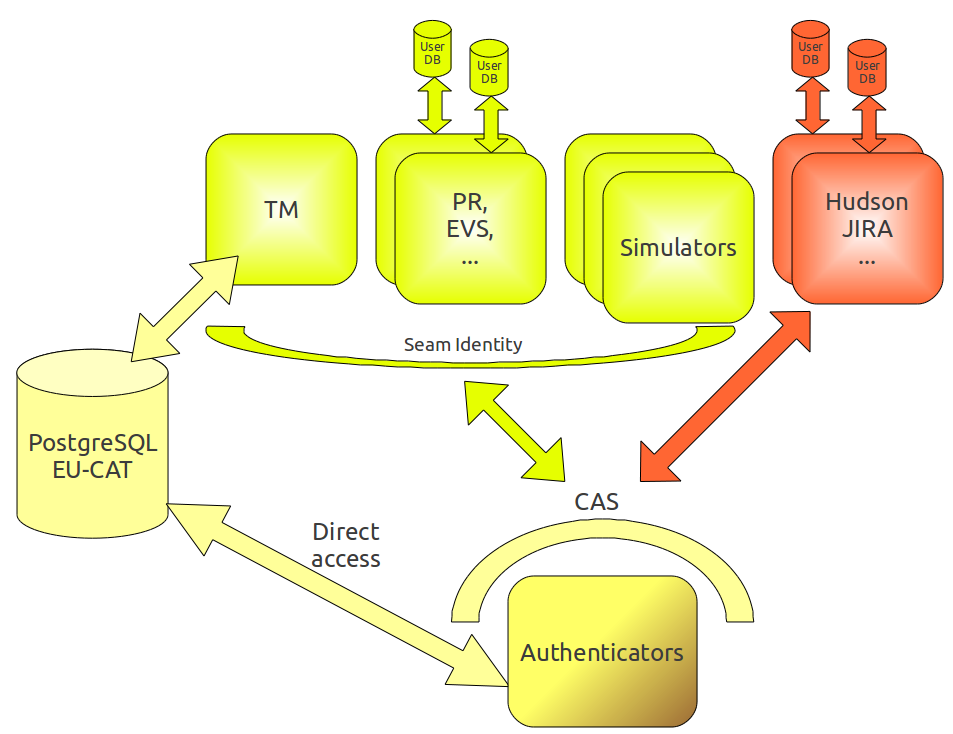
Gazelle Test Management release notes can be found on the JIRA pages of the project at the following URL :

