ITI-38 - Cross Gateway Query
Tool description
This tool provides the possibility to create a valid request according to the transaction ITI-38. The tool participate as an Initiating Gateway on the transaction.
If you are a Responding Gateway, and you want to test your tool with XDStarClient on the transaction ITI-38, you have to :
1. Login using the cas login.
It is a link on the top, right corner. You will go then to the page of the cas
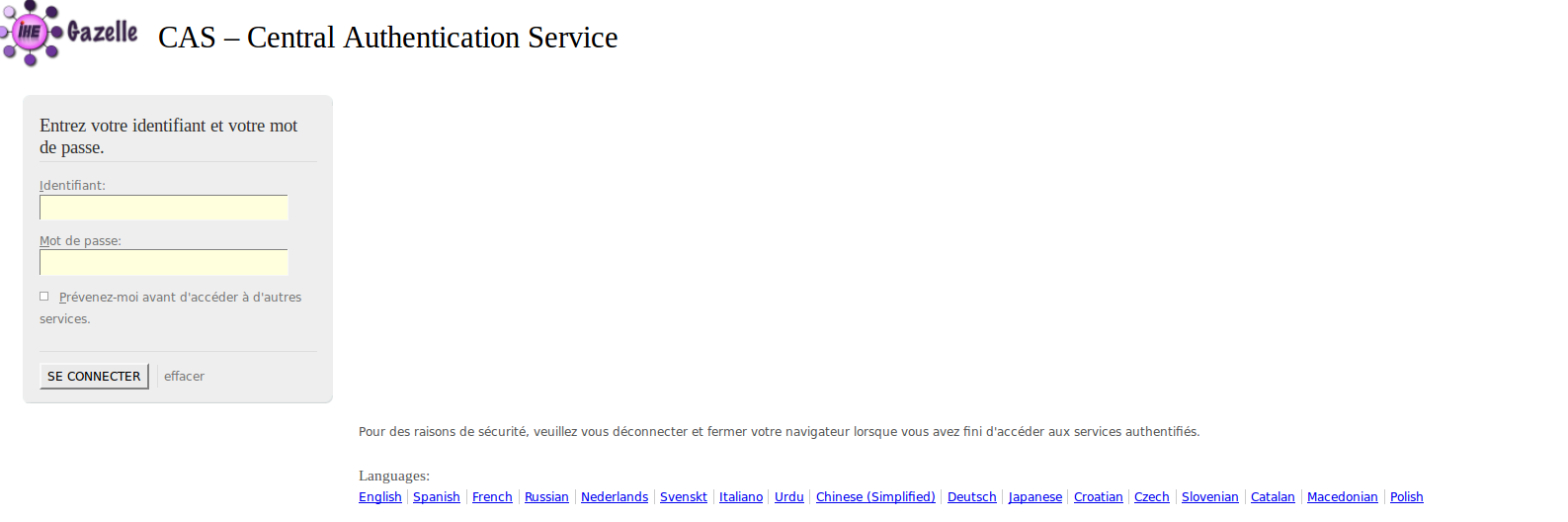
The login and password are the same one of gazelle test management EU-CAT.
If you do not have a login and a password, you have to create on on http://gazelle.ihe.net/EU-CAT/
2. Add the configuration of your system
Once logged in, you have to go to the page menu --> System Configuration. Select then the System's configuration Type = Responding Gateway Configuration.
Here you have the list of all registred Responding Gateway to XDStarClient.

To add you configuration you have to click on the Button "Create Responding Gateway Configuration"

You have to specify the name of your configuration, the URL, the homeCommunityId, the repositoryUniqueId, and the affinityDomain, in our case it is IHE(XDA) => ITI-38. Then you have to click on the button save.
3. Test your system with XDStarClient
Go then to menu --> ITI-38 [Cross Gateway Query] .
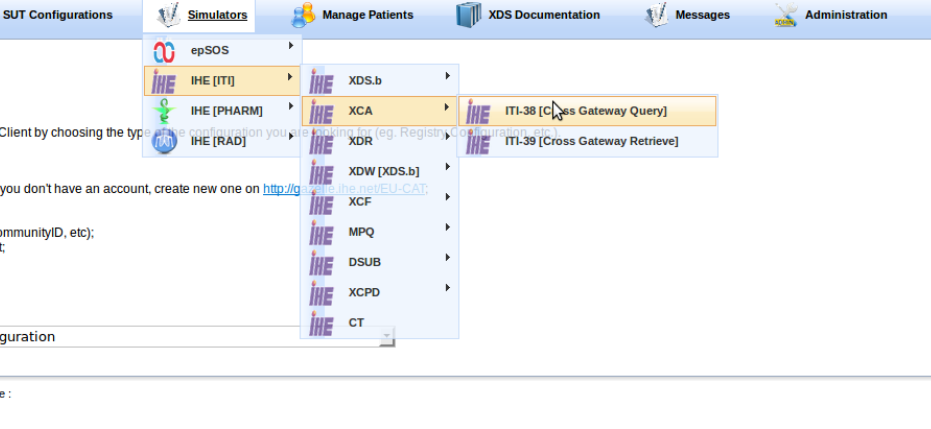
You select then your configuration, your message type, and then you fulfil metadatas. Click then on the button Execute.


