TF - Overview
Click to here to enter the TF overview
Project overview
The Technical Framework (TF) overview is a tool that displays a graphical interface for the navigation among the TF concepts, indicating the description of those concepts and the access to their informations page.
Web user interface
Description
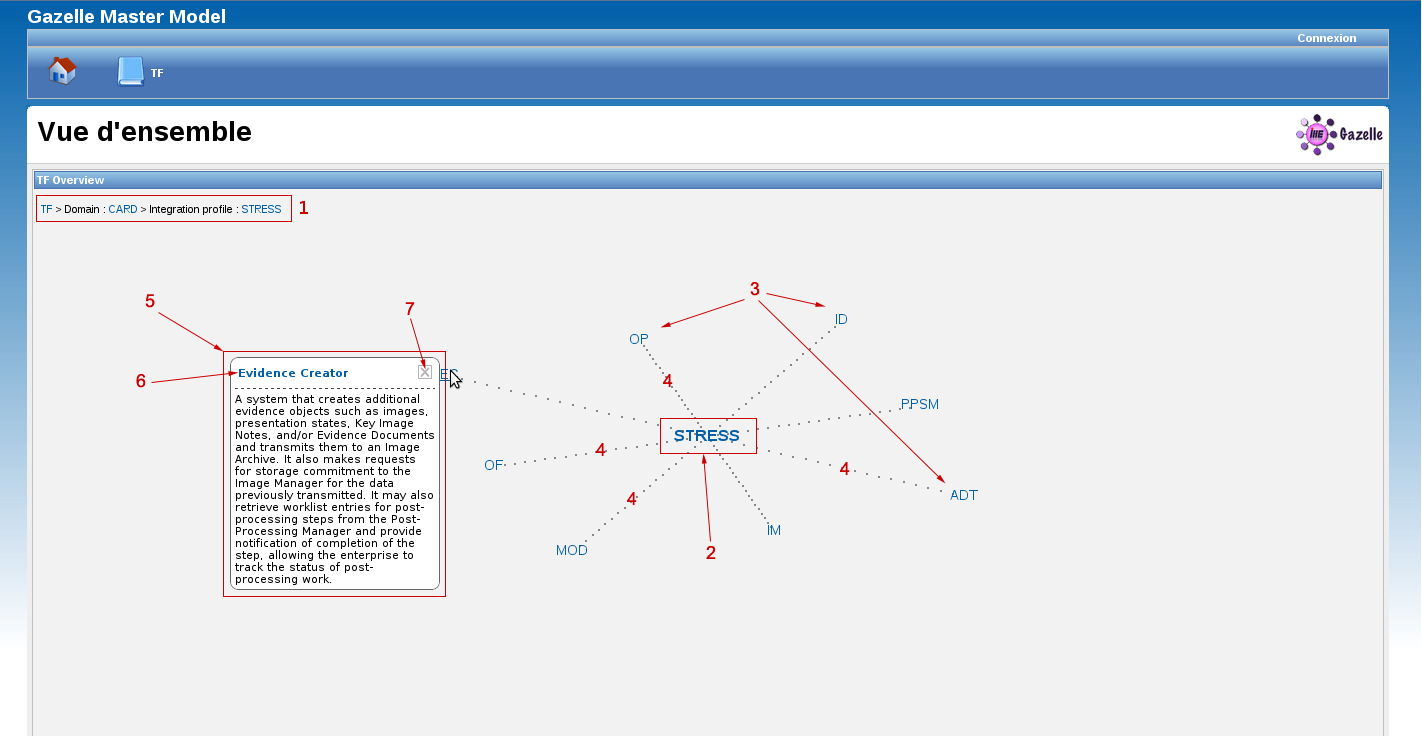
-
Breadcrumb : indicates the path in the navigation among TF concepts
-
Root : the keyword of the concept selected
-
Children : results concerning the root
-
Edge : link between the root and its children
-
Description : information about the child whose the mouse is over it
-
Link to access to the information page of the concept in the description
-
To close the description
Navigation
The first graphical representation displays all domains of the Technical Framework. Then, the navigation must be done in the following order :
- all integration profiles for given domain
- all actors for given integration profile
- all transactions and all integration profile options for given actor and integration profile
- all initiatiors and responders for given transaction
A click on the keyword of a children allows to generate the graphic. A click on the root allows to go back in the navigation and it allows to generate the previous graphic.

